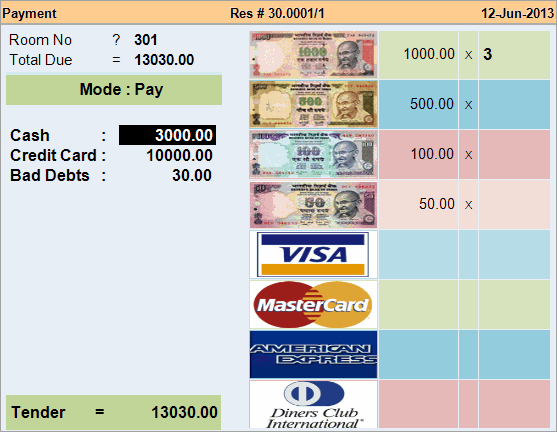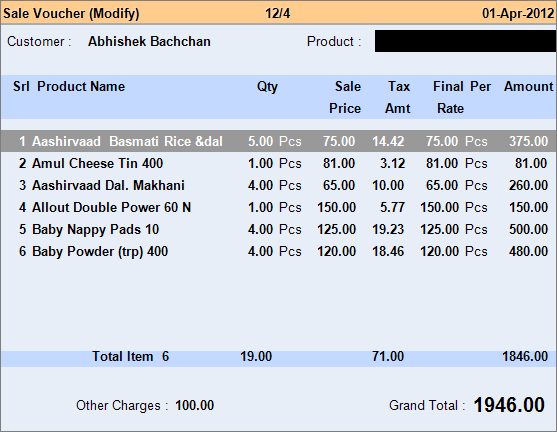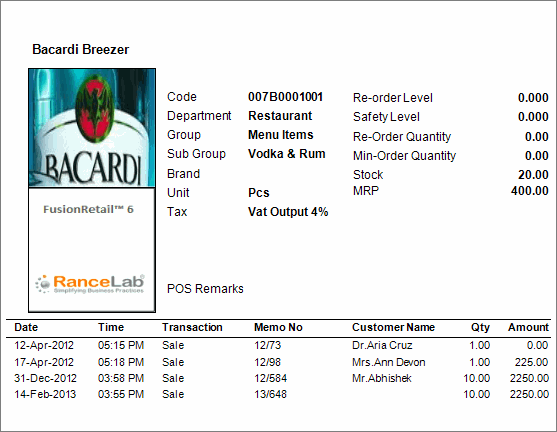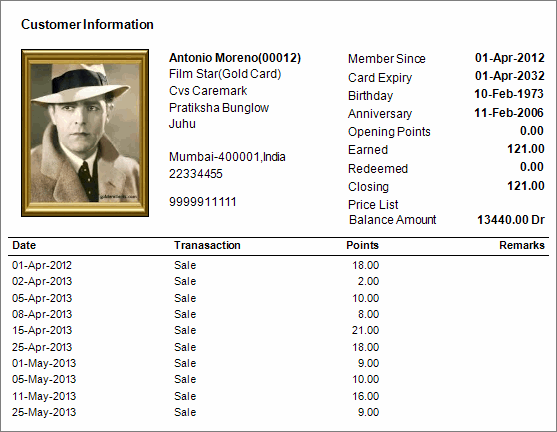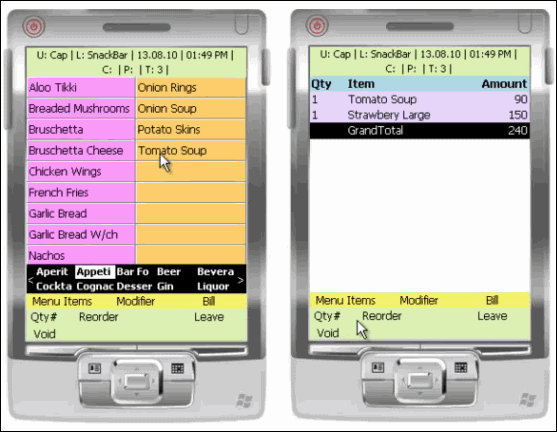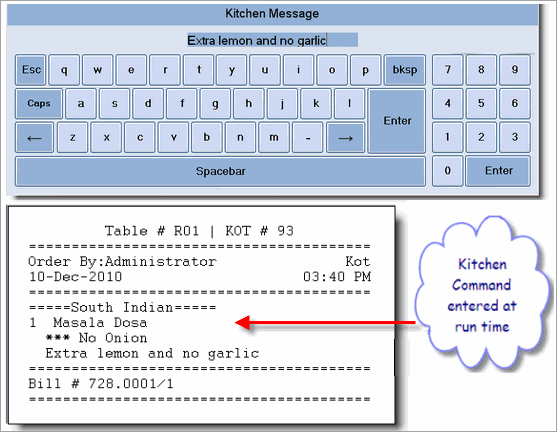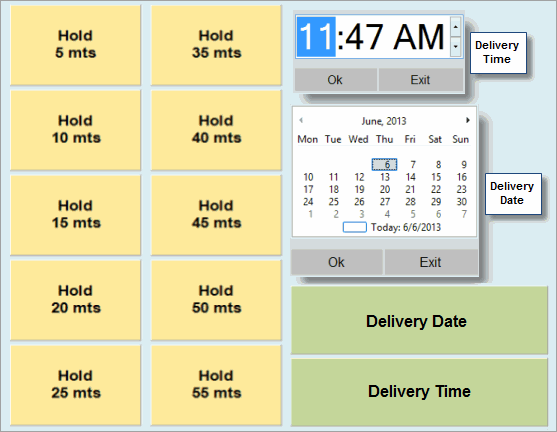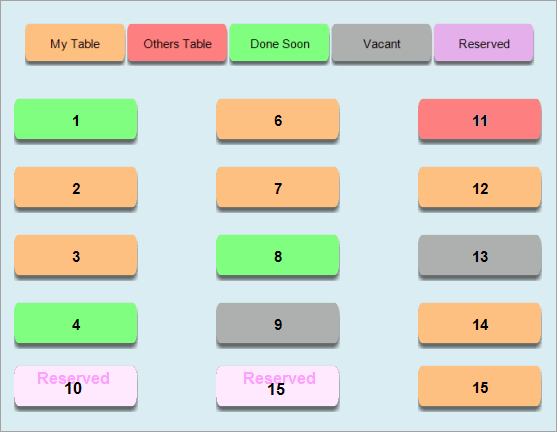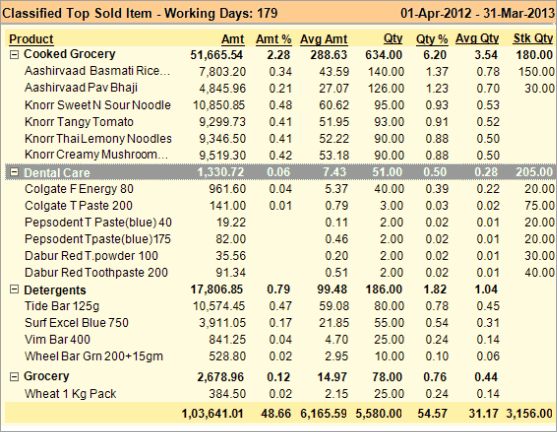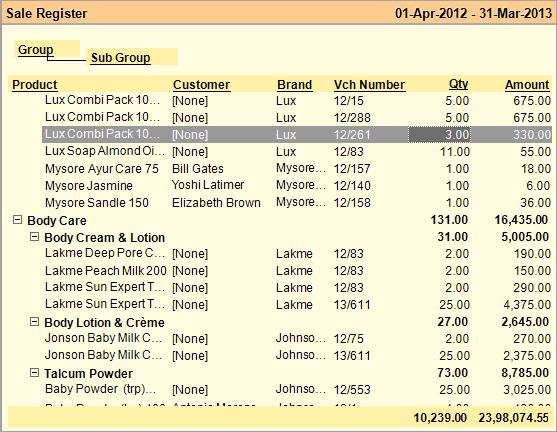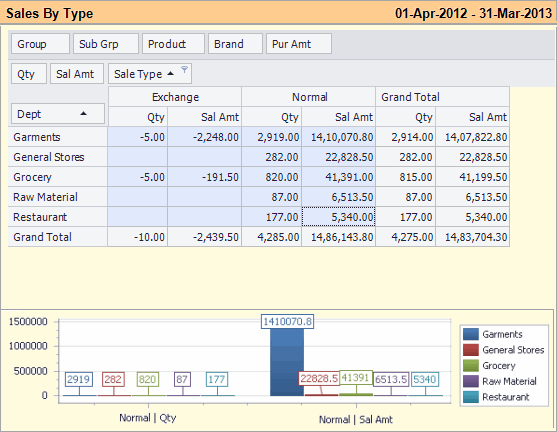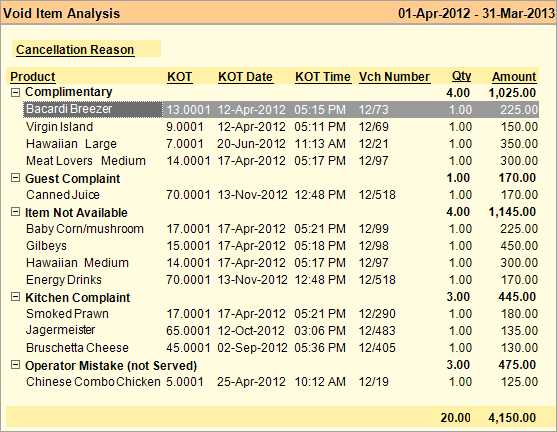Point of Sale (Touch & Scan)
The Fastest Checkout People
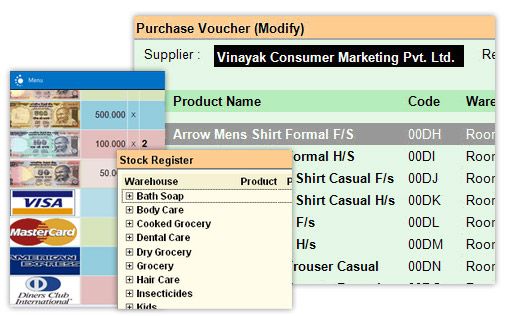
Customer spends more time in your store selecting items but when it comes to billing – she needs this fast. No waiting time etc.
High labor turnover and relatively low computer literacy is common in retail industry, so it is critical that your POS system requires little training to operate.
RanceLab® FusionRetail™ 6 's Touch and Scan POS are cashier friendly interfaces that makes faster checkout and cash control, yet records accurate and legible information at your point of sale.
Scan POS
Just Scan-Scan-Scan the product barcodes and press F10 to ring the sale. Only 15 minutes of training is sufficient for the cashier. Faster billing and cash handling with this POS software.
Touch POS
Generally used in food and beverages industry. Very little training time. Touch and add item – press finish to ring the sale.
Reports:
- Sales and Returns Registers
- Details for Exchanged, Returned, Complimentary Items
- Day End Report
- Sales person reporting
- Operator / Counter Summary
- Itemized Sale Report
- Categorized Sale Report
RanceLab® FusionRetail™ 6 Scan POS has following features
- User-defined scan field
- Billing with or without Barcodes
- Exchange (Sale return and sale in sale screen)
- Hold the invoice to handle other customer
- Smart functions like 12*scan to get 12 qty
- Rate Change (Secured)
- On hand Quantity Display
- Customer and Product Information
- Capture Itemize Sale Person using Barcode
RanceLab® FusionRetail™ 6 Touch POS has following features:
- Touch Screen Interface / Cash Register Interface
- Table Layout
- Modifier Management
- Forced Question: Forced question is used for ordering items which have options like Small or Large, Vegetation or Non Vegetarian and Sweet or Salted
- Cancellation Reason Management
- KOT/BOT Audit and Reports
- Waste Management
- Recipe Management
- Multiple Menus
- Multiple Price Levels (Happy Hours)
- Prepaid Mode of Payment
- Discount Management
- Attach Photo to Your Menu Items
- Void Items and Entire Invoice
- Move Table
- Move Item
- Transfer Checks
- Reprint KOT / Receipts
- Printer Redirection
- Display Open and Close Transaction at POS
- Know Customer's Favorite food
- Display Customer's Last Visit & Billing Information